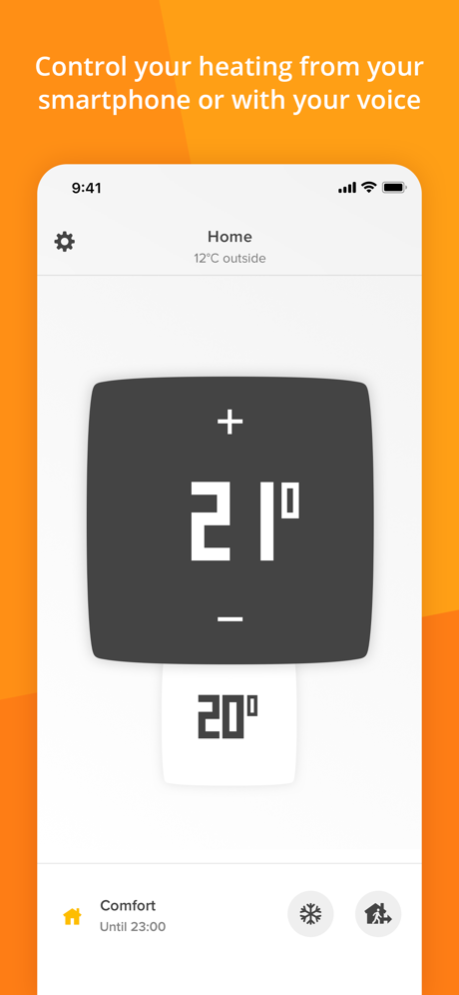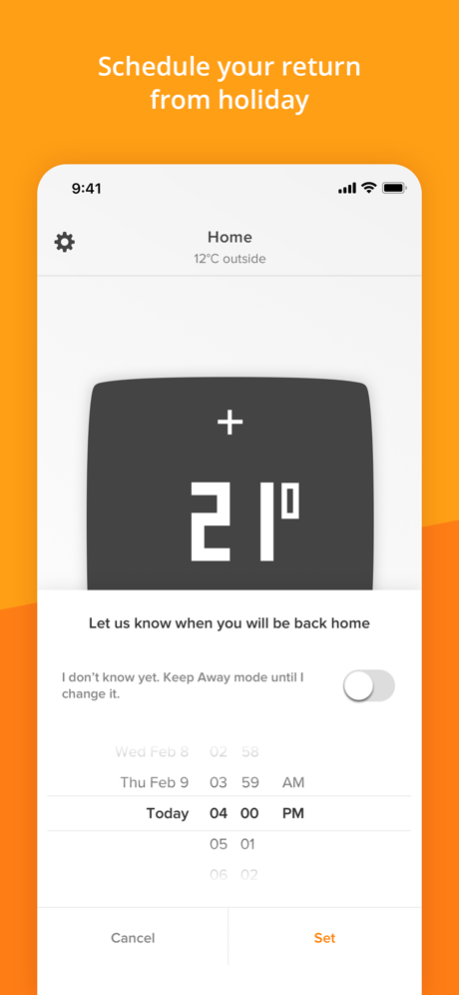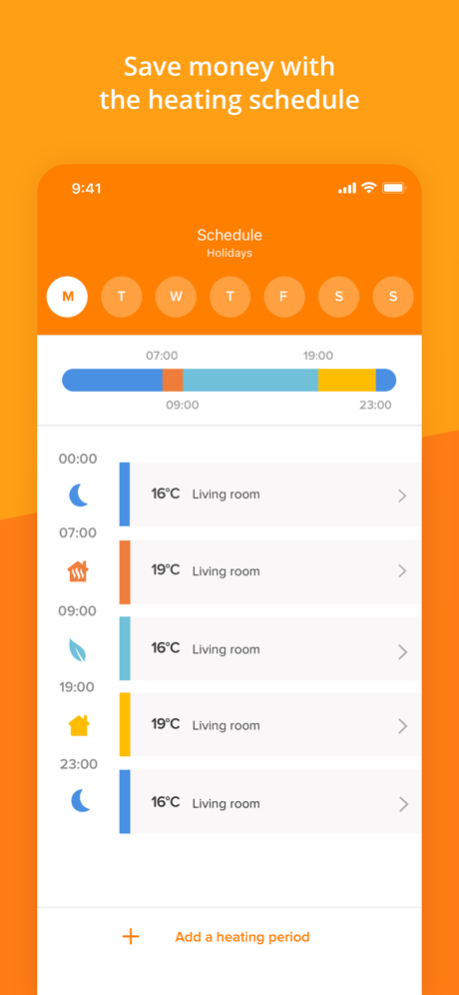Netatmo Energy 4.2.0
Continue to app
Free Version
Publisher Description
Discover smart heating solutions and save energy without giving up your comfort!
This application requires a Netatmo Smart Thermostat or a Netatmo Smart Valve starter pack. Visit www.netatmo.com to learn more!
SAVE ENERGY WHILE HEATING YOUR HOME
The Thermostat & the Valves set a programme based on your daily routine, so that you heat your home only when needed. Use the graph in the App to track your consumption.
MANAGE YOUR HEATING REMOTELY AND WITH VOICE CONTROL
Change the temperature remotely from your smartphone, tablet or computer. Schedule your heating to ensure you come back from your holidays to a warm home.
ROOM-BY-ROOM COMFORT
Fine-tune your ideal temperature room-by-room. Control the heating in one room or the entire home in one gesture.
Smart Regulation: the Smart Radiator Valves analyse the room environment in real time and adjust heating according to sunshine level and room use.
Manual Boost: when needed, the temperature can be temporarily raised in a specific room.
SMART HEATING FOR BETTER HOME COMFORT
Auto-Adapt function: uses your home’s insulation and the outdoor temperature to programme when your heating should switch on.
Open Window Detection: when the Smart Radiator Valve detects a window is open, it temporarily switches off the heating in the room to prevent energy waste.
Feb 5, 2024
Version 4.2.0
We continuously improve the app to fix bugs and provide you with the best user experience. This release contains bug fixes and performance improvements.
About Netatmo Energy
Netatmo Energy is a free app for iOS published in the System Maintenance list of apps, part of System Utilities.
The company that develops Netatmo Energy is Legrand - Netatmo – Bticino. The latest version released by its developer is 4.2.0.
To install Netatmo Energy on your iOS device, just click the green Continue To App button above to start the installation process. The app is listed on our website since 2024-02-05 and was downloaded 28 times. We have already checked if the download link is safe, however for your own protection we recommend that you scan the downloaded app with your antivirus. Your antivirus may detect the Netatmo Energy as malware if the download link is broken.
How to install Netatmo Energy on your iOS device:
- Click on the Continue To App button on our website. This will redirect you to the App Store.
- Once the Netatmo Energy is shown in the iTunes listing of your iOS device, you can start its download and installation. Tap on the GET button to the right of the app to start downloading it.
- If you are not logged-in the iOS appstore app, you'll be prompted for your your Apple ID and/or password.
- After Netatmo Energy is downloaded, you'll see an INSTALL button to the right. Tap on it to start the actual installation of the iOS app.
- Once installation is finished you can tap on the OPEN button to start it. Its icon will also be added to your device home screen.